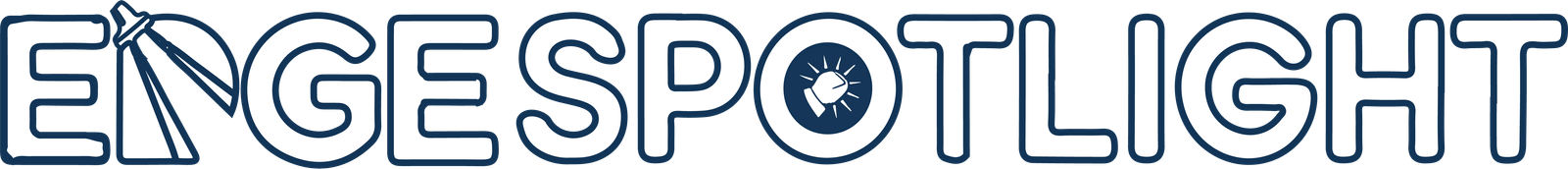As a small business owner, managing taxes and filing forms can be a daunting task, especially when it comes to the 1099 forms. These forms are crucial for reporting income paid to independent contractors, freelancers, or other non-employees, and filing them correctly can save you from penalties or audits. But don’t worry—there’s good news! With the right tools, you can easily manage and file your 1099 forms without the hassle. This article will help guide you through choosing the best 1099 software for small businesses, explaining the features, benefits, and options to ensure a smooth tax filing process.
Why You Need 1099 Software for Small Business
Running a small business involves many responsibilities, and taxes are one of the most important tasks that need attention. The 1099 form is used to report various types of income other than wages, salaries, and tips, such as income paid to independent contractors, consultants, and other non-employees.
Common 1099 Forms You Might Need to File:
- 1099-NEC: Used to report non-employee compensation (independent contractors).
- 1099-MISC: Used for miscellaneous income such as rent, prizes, and awards.
- 1099-DIV: Used for dividends and distributions.
- 1099-INT: Used to report interest income.
Without proper 1099 software, you risk human error, which can lead to filing mistakes, fines, or audits. Using the best 1099 software for small business helps ensure you remain compliant with the IRS, saving you time and stress during tax season.
What to Look for in the Best 1099 Software for Small Business
Choosing the right 1099 software for small business is crucial for ensuring that you file accurately and on time. Here are some important features to consider when selecting the software:
Ease of Use
You want a user-friendly interface that allows you to quickly add contractors, enter payment details, and generate forms with minimal effort.
E-Filing Capabilities
E-filing allows you to submit your 1099 forms directly to the IRS, which can help reduce errors and ensure that your forms are processed quickly.
Security Features
Security is essential when handling sensitive financial data. Look for software that uses encryption and secure login methods to protect your information.
Compliance with IRS Requirements
The software must comply with the latest IRS regulations, ensuring that your forms are filled out correctly and submitted on time.
Customer Support
Reliable customer support is key, especially during tax season. Ensure the software offers robust support options like chat, phone, or email assistance.
Cost
The cost of 1099 software varies. While some offer free versions for small numbers of filings, others charge based on the number of forms you need to file.
Integration with Accounting Software
Many businesses use accounting software like QuickBooks, Xero, or FreshBooks. The best 1099 software for small businesses should seamlessly integrate with these platforms to make data entry easy.
Top Features of the Best 1099 Software for Small Business
Here are some features that top-rated 1099 software solutions offer to make tax season less stressful for small businesses:
1. Automatic Form Generation
The best 1099 software allows you to automatically generate IRS-compliant 1099 forms based on the information you enter. No need to manually fill out each form—just enter the contractor details, and the software does the rest.
2. Direct E-Filing with the IRS
Many software platforms offer e-filing, so you can file directly with the IRS. This option can help you avoid common filing mistakes and ensures a faster, error-free submission.
3. Import Data from Other Sources
To make the process even more streamlined, some 1099 software options allow you to import data directly from your accounting or bookkeeping software. This saves time and reduces the chances of errors when entering payments or contractor details.
4. Multi-State Filing
If your business operates in multiple states, the best 1099 software for small businesses will allow you to file in different states without the need to manually prepare different forms. This feature ensures that you stay compliant with state tax laws, especially if you’re required to file state-level 1099 forms.
5. Contractor Notifications
Some software allows you to send automated notifications to contractors, letting them know when their 1099 forms are available or when you’ve filed the forms with the IRS. This ensures that both parties are on the same page.
6. Form Printing and Mailing Services
In addition to e-filing, some software platforms offer printing and mailing services for the forms. This option can save you time, especially if you have many contractors to send forms to.
Best 1099 Software for Small Business: Our Top Picks
Now that you understand what features to look for, let’s dive into some of the best 1099 software for small business solutions available today.
QuickBooks Self-Employed
QuickBooks is a trusted name in small business accounting, and QuickBooks Self-Employed is an excellent option for freelancers and small business owners who need to file 1099 forms. It integrates seamlessly with QuickBooks and offers a simple, user-friendly interface.
- Key Features:
- Automatic 1099 generation and e-filing
- Expense tracking and tax deductions
- Integration with QuickBooks accounting software
- Secure and encrypted data handling
- Best for: Freelancers, contractors, and self-employed individuals who are already using QuickBooks for accounting.
TaxSlayer
TaxSlayer is a popular choice for small businesses looking for an affordable, no-frills solution for 1099 filing. It provides an easy-to-use interface, and you can file 1099 forms online in just a few clicks.
- Key Features:
- E-filing for federal and state 1099 forms
- Step-by-step guidance for form preparation
- Printable forms and mailing options
- Multiple 1099 form types supported
- Best for: Small businesses looking for an affordable and simple tool for 1099 filing.
eFile4Biz
eFile4Biz is a specialized platform for 1099 filing, offering a comprehensive solution for small businesses of all sizes. It allows you to generate, e-file, and print forms quickly and easily.
- Key Features:
- E-filing for 1099-MISC, 1099-NEC, and other forms
- Automatic IRS and state submission
- Real-time error checking
- Integration with accounting platforms
- Best for: Small businesses that need a dedicated 1099 filing solution with multi-state capabilities.
W2/1099 Online
W2/1099 Online is another excellent choice for small businesses looking to file 1099 forms quickly and accurately. It offers a streamlined process for generating, e-filing, and printing forms, and it comes with great customer support.
- Key Features:
- E-file 1099 forms directly with the IRS
- Bulk filing options for large numbers of forms
- Support for multiple types of 1099 forms
- Automatic updates for IRS changes
- Best for: Small businesses with a high volume of 1099 filings or those needing to file different types of forms.
Track1099
Track1099 is a highly rated 1099 software solution that is perfect for small business owners who want an easy-to-use platform with powerful e-filing features. It also provides additional services like form printing and mailing.
- Key Features:
- E-filing for 1099-NEC, 1099-MISC, and other tax forms
- Free IRS form submission
- Contractor self-service for accessing and downloading forms
- Integration with popular accounting software like QuickBooks and Xero
- Best for: Small business owners who want a comprehensive solution with multiple filing options.
How to Choose the Right 1099 Software for Your Small Business
With so many options available, choosing the best 1099 software for small business can feel overwhelming. Here’s a simple guide to help you decide:
Consider Your Business Size
If you only have a few contractors, you might want to go for an affordable, user-friendly solution. But if you have a larger workforce or file a lot of 1099s, a more robust software solution with bulk filing options may be more appropriate.
Evaluate the Software’s Integrations
If you already use accounting software like QuickBooks or Xero, choose a 1099 software that integrates with those platforms. This will save you time and reduce the risk of data errors.
Think About Additional Features
Do you need more than just filing? Look for software that offers additional features like automatic form generation, error checking, contractor notifications, or printing and mailing services.
Compare Pricing Plans
Pricing varies depending on the number of forms you need to file. Make sure you choose software that offers pricing that fits your budget and the number of forms you need to file.
Conclusion
Filing 1099 forms doesn’t have to be a stressful or time-consuming task. By selecting the best 1099 software for small business, you can streamline the filing process, reduce errors, and ensure compliance with IRS regulations. Whether you’re filing a few forms or many, the right software will save you time, money, and stress during tax season.
Choose wisely, and you’ll find that tax filing can be a straightforward part of your business operations, allowing you to focus on growing your business instead of worrying about taxes.